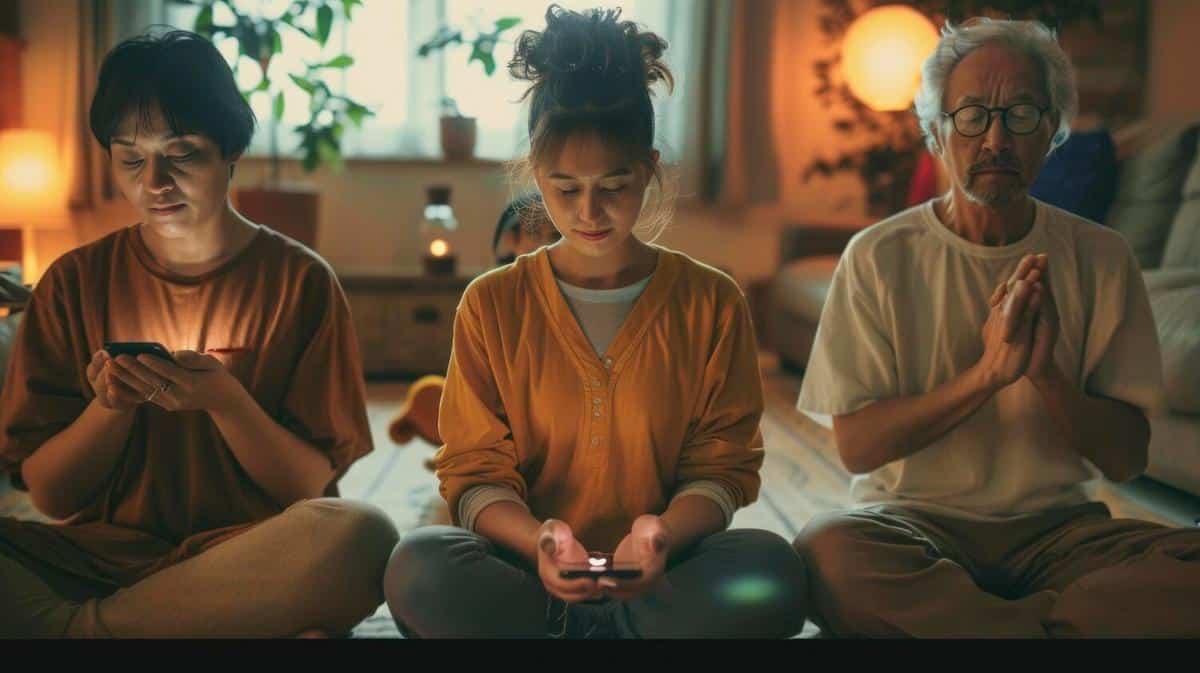Cybersecurity at Home: Protecting Your Personal Data
The digital age has brought unparalleled convenience to our homes, but it also comes with its own set of challenges, primarily in the realm of cybersecurity. As our lives become increasingly connected, protecting personal data has become a crucial aspect of maintaining digital wellbeing.
In our interconnected world, cybersecurity at home has never been more important. With cyber threats evolving rapidly, it’s essential to understand how to safeguard your personal data. Cybersecurity expert Bruce Schneier emphasizes, ‘Security is not a product, but a process,’ highlighting the importance of ongoing vigilance.
Understanding the Threat Landscape
According to a report by Cybersecurity Ventures, cybercrime is predicted to cost the world $10.5 trillion annually by 2025. This staggering statistic underscores the importance of taking cybersecurity seriously. From identity theft to malware attacks, the risks are real and can have significant consequences for your personal data.
Common Cybersecurity Threats at Home
- Phishing Attacks
- Malware and Ransomware
- Unsecured Wi-Fi Networks
- Data Breaches
Each of these threats can compromise your personal data, leading to financial loss and privacy invasion.
Personal Stories
Consider the story of Mark, who discovered unauthorized transactions on his credit card. After some investigation, it turned out his network had been compromised through an unsecured smart device. This example illustrates how easily personal data can be exposed and the need for robust security measures.
Actionable Tips for Protecting Personal Data
- Use strong, unique passwords for every account.
- Enable two-factor authentication (2FA) wherever possible.
- Regularly update your devices and software to patch vulnerabilities.
- Secure your Wi-Fi network with a strong password and encryption.
- Be cautious when opening links or attachments in unsolicited emails.
Creating a Secure Home Network
| Action | Description |
|---|---|
| Change Default Settings | Update default passwords and usernames for routers and devices. |
| Enable Network Encryption | Use WPA3 encryption for your Wi-Fi network. |
| Network Monitoring | Regularly check connected devices to ensure no unauthorized access. |
| Guest Networks | Set up a separate network for guests to limit access to your main network. |
| Firmware Updates | Keep router firmware up-to-date to protect against vulnerabilities. |
| Firewall | Utilize a firewall to prevent unauthorized access. |
| VPN Usage | Consider using a VPN for an additional layer of security. |
| Disable Remote Access | Turn off remote access when not needed to minimize risk. |
Further Reading and Resources
For more information on cybersecurity, visit CISA Cybersecurity and explore comprehensive guides and resources.
FAQs
What is the most common type of cyber threat?
Phishing attacks are the most common, where attackers attempt to steal personal information through deceptive emails or messages.
How often should I update my passwords?
It’s advisable to update passwords every three to six months, or immediately if you suspect any account has been compromised.
Conclusion
Cybersecurity at home is a dynamic and crucial aspect of digital wellbeing. By understanding the risks and implementing robust security measures, you can protect your personal data effectively. Remember, staying informed and proactive is key to safeguarding your digital life.